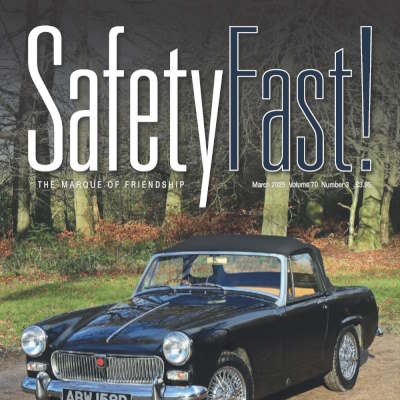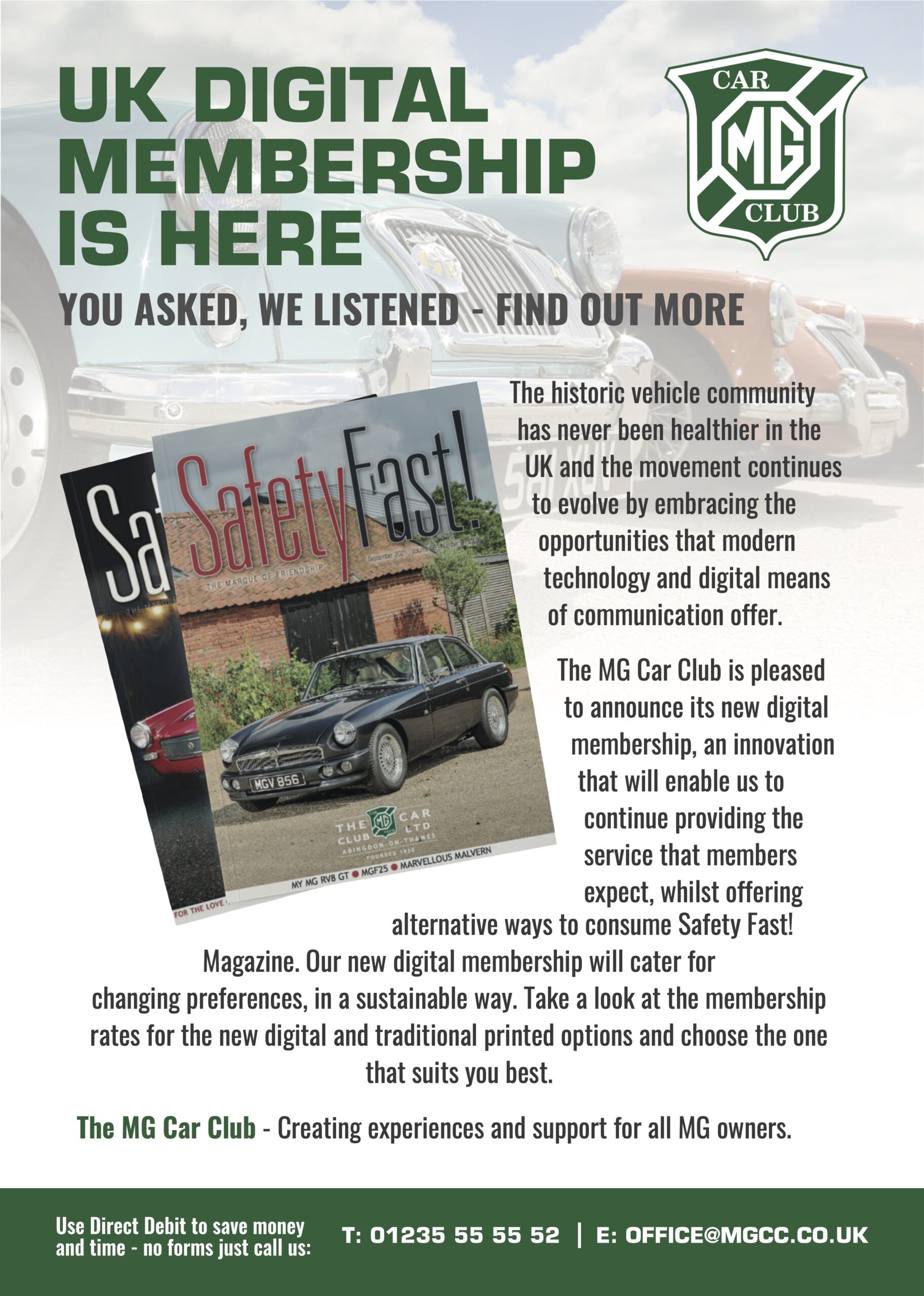MG Car Club Annual General Meeting

Joining instructions
The MG Car Club Annual General Meeting is taking place digitally, via a web conferencing platform this year. You are receiving this email because you registered to attend and have secured your place on the digital AGM.
The meeting takes place tomorrow, Saturday 23rd January 2021 at 11am GMT.
Voting representatives for members should view the material relating to the meeting by clicking here.
You may want to keep this page open in a separate tab on your browser during the meeting to help you follow proceedings.
How to join the meeting
Joining the meeting is very simple. It will work with any browser and on any device, but for best results, use Google Chrome running on a desktop, laptop or tablet computer.
To attend, simply click the button below or copy and paste this link into your browser: https://mgcc.tsc.events
You will arrive on a landing page and will be prompted to enter your email address.
Please note that this MUST be the email address you used to register your attendance. It is the email address that you received this email to.
There is no need for any further information to be input at this stage – we know who you are!
Please note – logins will only work from 10 AM on 23 January 2021.

Set your sound properly
When you click log in, you will be entered into the AGM. Here, you will be presented with the screens below, with the video on the right and the interactive window on the left.
TOP TIP:Your video player on most browsers will default to being on mute, so un-mute it as per below if you have no sound. If you still cannot hear after ensuring the volume on the player is turned up, then check your computer volume settings and mute buttons.
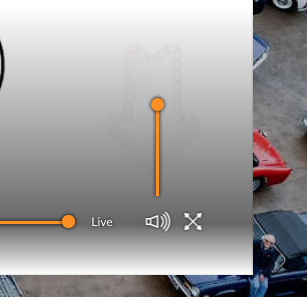
How to vote (for voting representatives only)
Voting will be announced by the Chairman at various points during the agenda. At that point, tab to the Polls menu item on the interactive window to the left of the screen, tick the box and click Submit to cast your vote. You will have approximately 1 minute to cast your votes before we move on to the next agenda item.
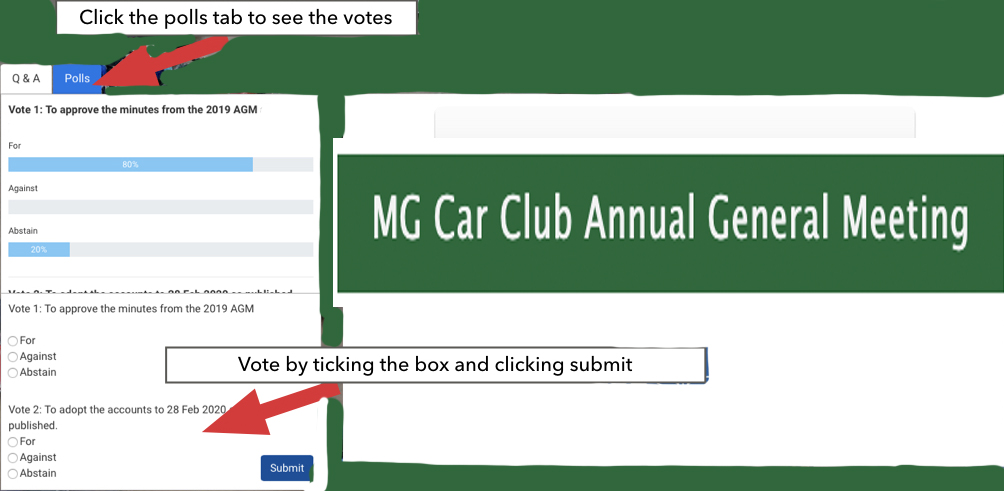
Bear with us, be patient
We ask of you that you please remain patient during the meeting if a technical glitch might occurs or if we need some time to line up the voting results. We are all learning how to do this for the first time and most of the volunteers presenting are not professional broadcasters! Please bear with us if things go wrong and lets try to have some fun with this new initiative.
If you drop off the call for any reason, you can rejoin at any time by following the steps above.
You can join now to test your audio and video settings and get comfortable with the layout as we are currently running a test card for you.
Please note, if you did not register to attend, you will not able to log in to view the AGM in real time. However, we will be publishing a recording of the event on the members’ pages of the MGCC website during the week following the meeting.
Keep safe and well. Thank you for your support!
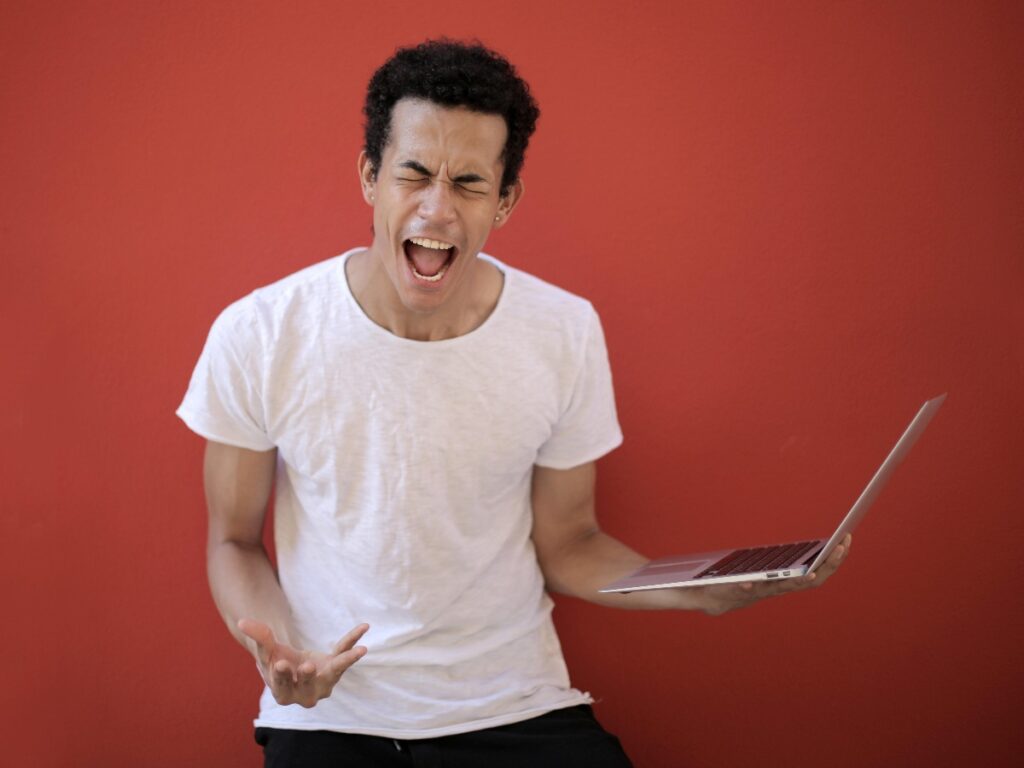

 MG Car Club
MG Car Club